E-commerce… Online Arbitrage… Online Amazon business. There was a point in time when these were rather foreign concepts for most individuals. Nowadays, however, these terms have become much more commonplace in just about every household. All over social media, we see people every day making a living from home utilizing nothing more than a laptop and their internet connection.
As lucrative as it appears, one does begin to wonder – Is it too late for me to start selling on Amazon?
In 2021 alone, Amazon added approximately 1.3 million new sellers onto its platform. However, in comparison with the whopping 142.5 million customers, Amazon had that same year, this number suddenly seems rather small. The fact of the matter is that Amazon is a vast and ever-expanding marketplace with room to grow yet.
Perhaps you’ve already narrowed down what exactly you want to sell. Or maybe you have no idea what niche to start with. Either way, today’s article is about getting you started on the right track so you’ll be well on your way to making that first dollar via Amazon! With such a broad array of different options, your first step will be deciding on your niche. It can be dangerous to bounce around between too many different categories, especially when you are just getting started. If you have background knowledge in a particular area and these items are sold on Amazon, then you already have a head start! If not, don’t worry. Many people pick something they’re already interested in, usually, something they use on a regular basis. This way, you’re at least somewhat familiar with the items you will be moving. Your next step will be to create an Amazon seller account. Here you will be presented with two options.
- The first is an “Individual” account. This particular option is better suited for those who only expect to make a few sales per month. Amazon attaches a fee of $0.99 per item sold.
- The second choice available to you is the “Business” account. With this option, Amazon will charge a flat monthly fee of $40.00, regardless of the number of sales made. Obviously, this is the better option if you intend to move larger volumes and scale up in the future. Also worth noting is the fact that opening an Amazon “Business” account gives you access to a broad range of tools and other services to better facilitate your success as a seller. These include such things as the ability to use “Fulfilled by Amazon” (FBA), where Amazon allows you to not only store your goods in its warehouses, but will also ship your products to customers, and even handle customer returns! Additionally, you gain access to different basic seller tools to automate certain processes. As if that weren’t enough, you also automatically gain access to AmazonPrime!
The best course of action here is to ask yourself the following: What is my long-term goal with my Amazon account? This will help you determine which account is the best fit for you. Now that your Amazon account is up and running, you will need to begin the actual supply of products. If you have chosen to do things yourself (commonly referred to as “Fulfilled by Merchant” or FBM, for short), then you will need to be ready to store your items, as well as ship them, and handle any customer concerns. If you have gone with the FBA option, then this will be handled for you. Either way, your first step will be to contact a supplier for your intended goods.
Usually, this is done by reaching out to the said company and setting up a wholesale account with them. From here, you can request a supplier’s list, also known as a catalog. This gives you the option to buy items in bulk at a lower rate than what you might see in stores, thus allowing you to make a profit when you flip these items via your Amazon seller account. These lists are very rarely ever shortlists, so tools like ScanXScout have been developed to allow sellers to sift through thousands of items, as well as automate other key processes.
Experienced sellers take advantage of this because selling on a place like Amazon can oftentimes have fierce competition, and having an edge is how the best sellers set themselves apart at the top. After selecting which products you will sell, you will ship them either to yourself or to one of Amazon’s numerous warehouses. Here the items will stay until a purchase is made, which leads us to our next point: Listings.
If you have ever shopped on Amazon before, then you’ve most certainly seen a listing before. This is the name for that all-too-familiar page that pops up when you click on a particular item. Here you will see a photo (or photos) of the item, as well as a brief description of what it is and/or what it is used for. We also see such things as the price, availability, etc. If the items you intend to sell are already being sold, then you can simply copy a listing. If they are not yet being sold, then you will need to create a new listing via the “Add Product” option given in the seller space. The latter is most often utilized by individuals selling their own brand on Amazon. These people offer a unique item, using Amazon as their selling space. This way, they can also take advantage of Amazon’s brand protection services.
Now that your items are listed, you are set! If you’ve taken all the right steps to optimize your account and employed the tools available, you should begin to see sales populate before long. Don’t forget to monitor your account health and stay up to date on customer trends and demand. After all, a satisfied customer tends to become a return customer, and that’s what we call a win-win!
Aaron Nevarez
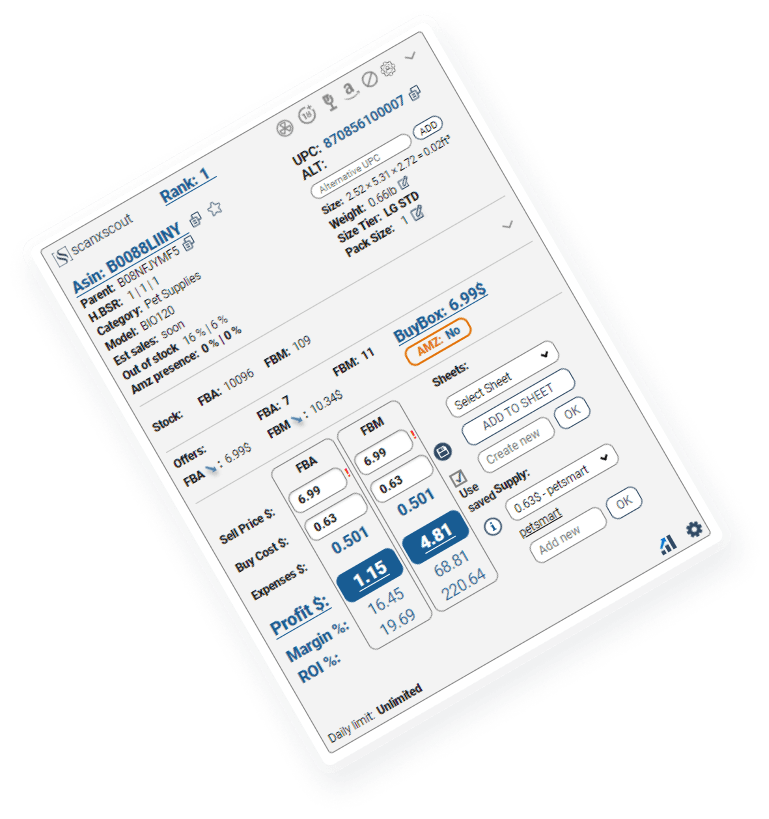

 2589
2589