Stay Ahead with Amazon Deal Alerts
In today’s fast-paced digital marketplace, saving money is as crucial as ever. Amazon, being the e-commerce giant it is, offers a fantastic feature to help you stay in the loop on the latest deals – Deal Alerts. In this guide, we’ll walk you through the seamless process of setting up these alerts to unlock potential savings on your favorite products.
Step 1: Log into Your Amazon Account
Begin by logging into your Amazon account. If you don’t have one yet, take a moment to create it. Your personalized account is the gateway to exclusive deals tailored just for you.
Step 2: Navigate to Your Account Settings
Once logged in, head to your account settings. This can usually be found in the top right corner of the Amazon homepage. Click on ‘Account & Lists’ and select ‘Your Account’ from the dropdown menu.
Step 3: Discover the ‘Your Amazon’ Tab
Under ‘Your Account,’ locate the ‘Your Amazon’ tab. This is your control center for various settings, including Deal Alerts.
Step 4: Set Up Your Deal Alerts
Click on ‘Your Amazon’ and scroll down until you find ‘Your Watched and Waitlisted Deals.’ Here, you can easily set up Deal Alerts for specific products or categories you’re interested in. Click on ‘Deal Alert Preferences’ and customize your alert settings according to your preferences.
Step 5: Tailor Your Alert Preferences
Amazon allows you to refine your Deal Alerts based on several factors, including price thresholds, product ratings, and more. Take advantage of these customization options to receive alerts tailored to your needs.
Step 6: Save Your Preferences
After customizing your alert settings, don’t forget to save your preferences. This ensures that you’ll be promptly notified whenever a deal matching your criteria surfaces.
Step 7: Stay Connected
Sit back and relax – you’ve successfully set up your Amazon Deal Alerts. Now, be sure to check your email or the Amazon app regularly for notifications on the latest and greatest deals.
Why Use Amazon Deal Alerts?
- Savings Tailored to You: Receive alerts based on your preferences, ensuring you only see deals relevant to your interests.
- Stay Ahead of the Curve: Be the first to know about flash sales, discounts, and exclusive offers on your favorite products.
- Effortless Savings: Let Amazon do the work for you. No more scouring the internet for the best deals – they’ll come straight to your inbox.
Conclusion
In a world where every penny counts, leveraging tools like Amazon Deal Alerts is a savvy move. Follow these simple steps, and start unlocking exclusive savings today. Remember, staying ahead financially doesn’t have to be a daunting task – let Amazon do the heavy lifting while you enjoy the benefits. Happy shopping!
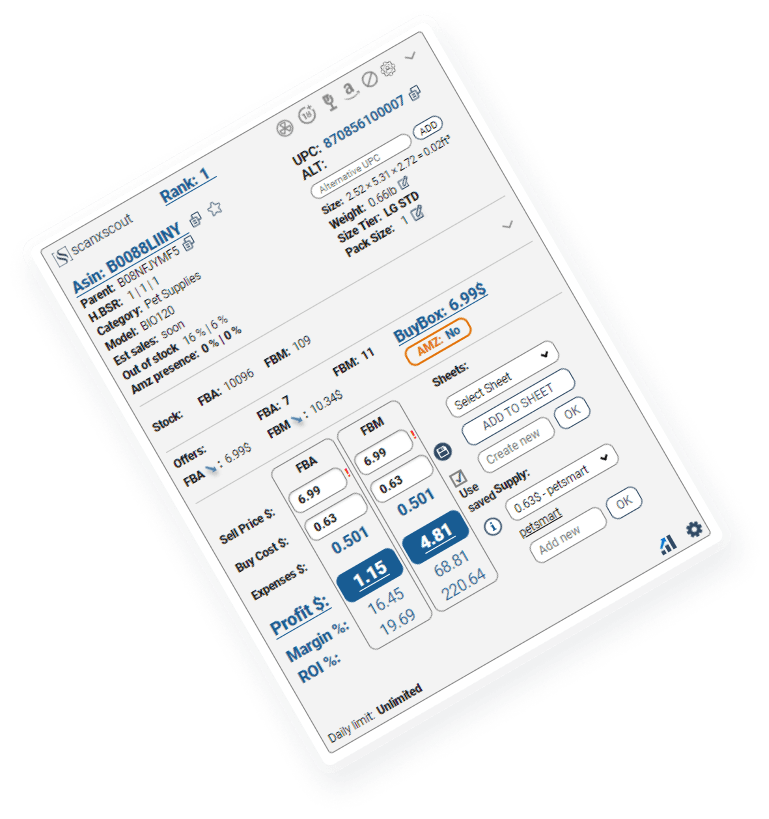

 2024
2024