Introduction to Invoices on Amazon
When it comes to conducting business on Amazon, whether you’re a seller or a buyer, understanding invoices is crucial. An invoice is a document detailing the specifics of a transaction, including the products or services purchased, quantities, prices, and payment terms. On Amazon, invoices play a pivotal role in facilitating transparent transactions and maintaining records.
Understanding Amazon Invoices
Types of Invoices
On Amazon, there are primarily two types of invoices: Retail Invoices and Vendor Invoices. Retail invoices are generated for transactions between Amazon and individual sellers, while vendor invoices are for transactions between Amazon and wholesale vendors.
Components of an Amazon Invoice
An Amazon invoice typically comprises essential details such as order specifics, including the items purchased, quantities, and prices, and billing information, including the buyer’s and seller’s details, payment terms, and any applicable taxes.
How to Access Invoices on Amazon
Accessing Invoices for Sellers
For sellers, accessing invoices involves navigating through the Seller Central dashboard, where comprehensive sales and financial data are available.
Accessing Invoices for Buyers
Buyers can access their invoices directly through their Amazon accounts, making it convenient to review and manage their purchase history.
Steps to Get an Invoice from Amazon
For Sellers
- Logging into Seller Central: Begin by logging into your Seller Central account using your credentials.
- Navigating to Reports: Once logged in, navigate to the Reports section, where various sales and financial reports are available.
- Generating Invoices: Locate the option to generate invoices and select the relevant time frame or order for which you require an invoice.
For Buyers
- Logging into Amazon Account: Sign in to your Amazon account using your username and password.
- Finding Orders and Invoices: Navigate to the Orders section, where you’ll find a comprehensive list of your past orders.
- Printing or Downloading Invoices: Locate the specific order for which you need an invoice and select the option to print or download the invoice.
Common Issues and Solutions
Missing Invoices
If you encounter missing invoices, reach out to Amazon support for assistance. They can help locate and retrieve any missing documents promptly.
Incorrect Invoices
In the event of receiving an incorrect invoice, promptly request corrections from Amazon. Provide details of the discrepancies for a swift resolution.
Conclusion
In conclusion, obtaining invoices from Amazon is a straightforward process for both sellers and buyers. By understanding the different types of invoices, accessing them through respective accounts, and following simple steps, users can efficiently manage their transaction records on Amazon.
FAQs (Frequently Asked Questions)
- Can I get an invoice for past orders on Amazon?
- Yes, you can access invoices for past orders through your Amazon account.
- Are Amazon invoices legally binding documents?
- Yes, Amazon invoices serve as legally binding documents for transactions conducted on the platform.
- How long does it take to receive an invoice from Amazon?
- Typically, invoices are generated immediately after a transaction is completed.
- Can I request a duplicate invoice from Amazon?
- Yes, you can request duplicate invoices from Amazon if needed.
- What should I do if I notice errors on my Amazon invoice?
- If you identify any errors on your Amazon invoice, contact Amazon support for assistance in rectifying the discrepancies.
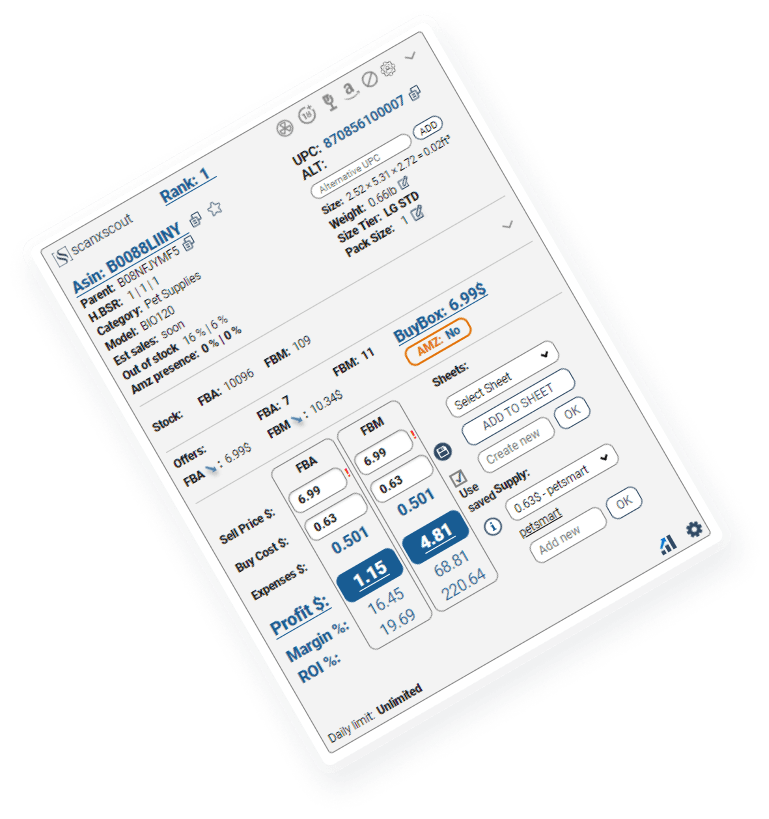
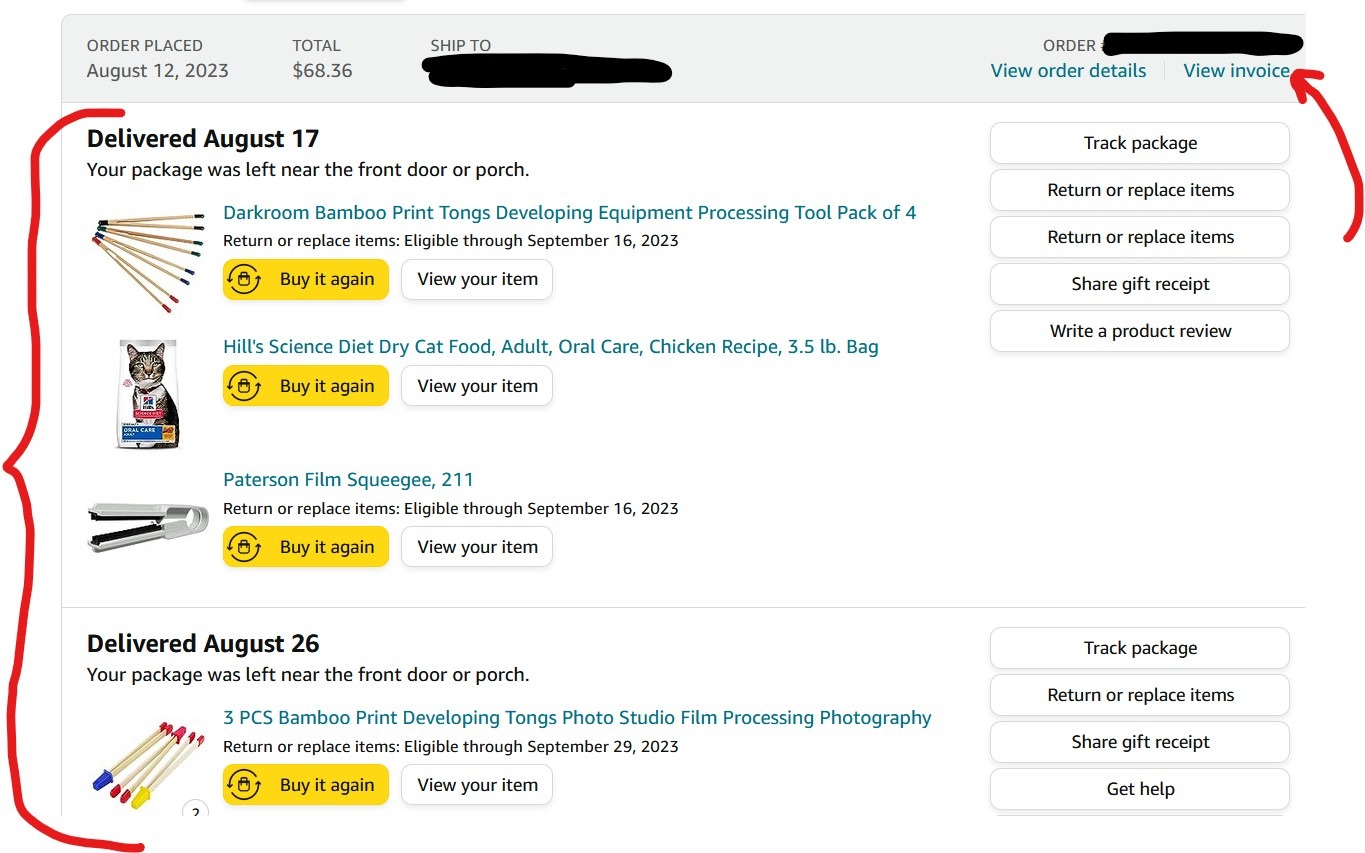
 750
750