Amazon is not just a platform for purchasing products; it’s also a bustling marketplace where sellers from around the world offer their wares. Whether you have questions about a product, need assistance with an order, or want to provide feedback, contacting a seller on Amazon can be a straightforward process. In this guide, we’ll explore the various methods available and offer tips for effective communication.
Understanding Amazon Marketplace
Before delving into how to contact sellers, it’s essential to understand the significance of such communication. Amazon’s marketplace is vast, comprising millions of sellers offering an array of products. Contacting a seller allows you to seek clarification, address concerns, or provide feedback directly, fostering better customer-seller relationships.
Importance of Contacting Sellers
Communicating with sellers can help resolve issues promptly, leading to a better shopping experience. Whether it’s a query about product specifications, shipping details, or a request for a refund, direct communication ensures that your concerns are addressed effectively.
How to Find a Seller on Amazon
Before contacting a seller, you need to locate their storefront. Amazon provides multiple avenues for doing so, whether through the product page or your order history.
Using the Product Page
When browsing a product listing on Amazon, scroll down to the section labeled “Sold by” or “Ships from.” Here, you’ll find the seller’s name or storefront. Clicking on the seller’s name will take you to their storefront, where you can find contact information.
Through Order History
If you’ve already made a purchase, you can easily locate the seller through your order history. Navigate to “Your Orders” in your Amazon account and select the relevant order. The seller’s name will be listed alongside the item details.
Methods to Contact a Seller
Once you’ve identified the seller, there are several ways to initiate contact.
Using the “Contact Seller” Button
On the seller’s storefront or the product page, look for the “Contact Seller” button. Clicking on this button will open a messaging interface where you can compose your message.
Navigating to the Button
The “Contact Seller” button is typically located near the seller’s information on the product page or their profile on Amazon. It may be labeled differently, such as “Ask a Question” or “Message Seller.”
Composing Your Message
When reaching out to a seller, be sure to provide clear and concise information regarding your inquiry or concern. Include relevant details such as your order number, product name, and the nature of your query.
Reaching Out via Order History
Alternatively, you can contact the seller through your order history.
Accessing Your Order History
Go to “Your Orders” in your Amazon account and select the relevant order. Here, you’ll find an option to contact the seller directly.
Initiating Communication
Once you’ve accessed the order details, you’ll find a button or link to contact the seller. Clicking on this will open a message window where you can communicate your query.
Best Practices for Effective Communication
When contacting a seller, it’s essential to adhere to certain best practices to ensure a positive outcome.
Be Clear and Concise
Articulate your query or concern in a clear and concise manner to avoid any misunderstandings.
Articulate Your Query
Clearly state the purpose of your message and provide any relevant details to assist the seller in addressing your inquiry.
Provide Relevant Information
Include pertinent information such as order numbers, product details, and any relevant screenshots to facilitate the seller’s understanding of your issue.
Politeness Goes a Long Way
Maintain a courteous and polite tone throughout your communication with the seller.
Using Courteous Language
Address the seller respectfully and use polite language when expressing your concerns or queries.
Expressing Gratitude
Always thank the seller for their assistance, even if the outcome is not what you expected. Politeness can go a long way in fostering positive relationships.
What to Do if You Don’t Receive a Response
In some cases, you may not receive an immediate response from the seller. Here’s what you can do in such situations.
Waiting Period
Allow for a reasonable period for the seller to respond to your message.
Understanding Seller Response Times
Seller response times may vary depending on their workload and the nature of your inquiry. Exercise patience while awaiting a response.
Patience is Key
Avoid sending multiple messages in quick succession, as this may overwhelm the seller and delay their response.
Escalating the Issue
If you haven’t received a response after a reasonable timeframe, you may need to escalate the issue.
Contacting Amazon Support
Reach out to Amazon’s customer support team for assistance in resolving the issue.
Leaving Seller Feedback
Consider leaving feedback for the seller based on your experience, particularly if your concerns were not addressed satisfactorily.
Conclusion
Contacting a seller on Amazon is a simple yet crucial aspect of the shopping experience. By following the methods outlined in this guide and adhering to best practices for communication, you can ensure that your queries are addressed promptly and effectively, leading to a positive shopping experience for both parties involved.
FAQs
- Can I contact a seller before making a purchase?
- Yes, you can contact a seller directly through their storefront or the product page to inquire about product details or availability.
- What should I do if I receive a damaged or defective item?
- Contact the seller immediately to report the issue and request a replacement or refund.
- Is it possible to negotiate with sellers on Amazon?
- While negotiation isn’t common on Amazon, you can reach out to sellers to inquire about bulk discounts or customized orders.
- How long does it typically take for sellers to respond to messages?
- Seller response times vary, but most aim to respond to messages within 24
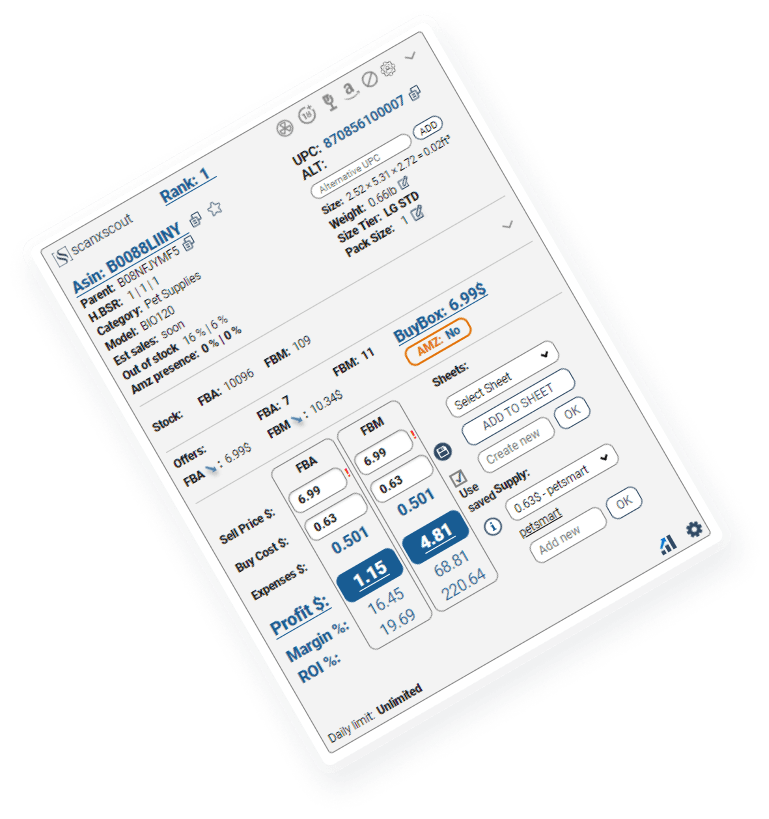
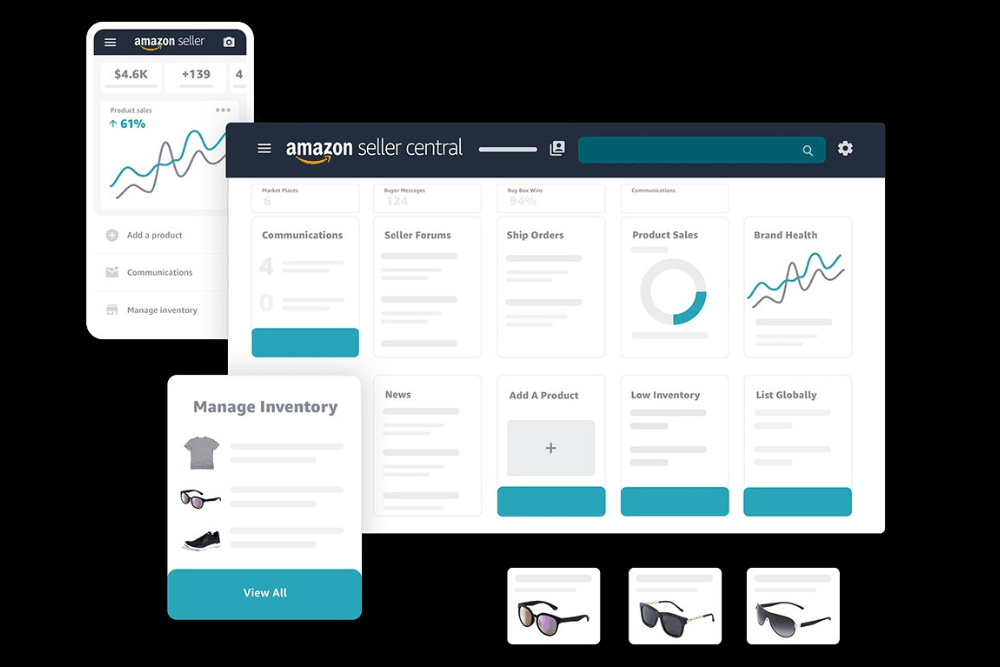
 84
84