In today’s fast-paced digital world, Amazon has become the go-to platform for millions of shoppers around the globe. With such an extensive user base, it’s no surprise that questions and issues arise frequently. Whether you’re dealing with a late delivery, a product return, or a technical issue, contacting Amazon’s customer care is often the fastest way to resolve your problem. In this guide, we will walk you through the various ways you can chat with Amazon Customer Care, ensuring that you get the assistance you need as efficiently as possible.
Understanding Amazon’s Customer Service Options
Amazon offers several customer service channels to cater to its diverse customer base. These include phone support, email support, and live chat. Of these, the live chat option is particularly popular due to its convenience and speed. Customers can resolve their issues without the need to wait on hold, and the written communication provides a clear record of the interaction.
Why Choose Amazon Live Chat?
The Amazon Live Chat option is a preferred method for many because it provides:
- Immediate Assistance: Unlike email support, which may take hours or even days to receive a response, live chat connects you with an Amazon representative in real-time.
- Clear Communication: Since everything is written down, there’s less chance of miscommunication. You can review the conversation later if you need to reference any details.
- Convenience: You can chat from any device with an internet connection, be it a desktop, laptop, tablet, or smartphone.
How to Access Amazon Customer Care via Live Chat
Accessing Amazon’s customer care through live chat is straightforward. Follow these steps to ensure you’re connected to a representative quickly:
Step 1: Visit the Amazon Website
First, navigate to the official Amazon website. Ensure that you are logged into your account to access customer service features fully. Logging in allows Amazon to pull up your order history and account details, which will help the representative assist you more effectively.
Step 2: Go to the Help Section
Once on the Amazon homepage, scroll down to the bottom of the page and click on the “Help” link. This will direct you to a page where you can access various customer service options, including the live chat feature.
Step 3: Choose Your Issue
In the Help section, Amazon will present you with a list of common issues, such as “Where’s my stuff?” or “Returns and Refunds.” Selecting the option that closely matches your issue will allow Amazon to direct you to the most appropriate support method. If your issue isn’t listed, choose “Something else” to be connected to a live chat agent.
Step 4: Initiate the Live Chat
After selecting your issue, you’ll be presented with various ways to contact Amazon, including email, phone, and live chat. Click on “Start chatting now” to initiate the live chat. You may be asked to provide additional details about your issue before being connected to a customer service representative.
Step 5: Chat with the Amazon Representative
Once connected, explain your issue clearly and concisely to the Amazon representative. They will assist you with your problem, providing solutions or escalating the issue if necessary. The chat interface allows you to upload screenshots or other relevant documents, which can be helpful if your issue is complicated.
Tips for Effective Communication in Amazon Live Chat
To ensure a smooth and productive conversation with Amazon’s customer care, keep these tips in mind:
Be Clear and Concise
When describing your issue, be as specific as possible. Mention order numbers, dates, and any other relevant information upfront. This will help the representative understand your issue quickly and provide an accurate solution.
Stay Calm and Polite
It’s easy to become frustrated when dealing with issues, especially if they’re time-sensitive or involve large sums of money. However, staying calm and polite will make the interaction more pleasant for both you and the customer care representative. Remember, they are there to help you.
Keep a Record of the Chat
Amazon allows you to save the chat transcript once the conversation is over. This can be useful if you need to reference the discussion later or if the issue isn’t resolved immediately. Make sure to save the transcript to your device before closing the chat window.
Other Ways to Contact Amazon Customer Care
While live chat is often the fastest way to resolve issues, there are other methods you can use to contact Amazon Customer Care:
Phone Support
If you prefer to speak directly to a representative, you can request a callback from Amazon. After selecting your issue in the Help section, choose the “Call me now” option. Amazon will call you at the number provided, typically within a few minutes.
Email Support
For non-urgent issues or if you prefer written communication, you can contact Amazon via email. This option is also found in the Help section. Email support is ideal for issues that require detailed explanations or documentation.
Social Media Support
Amazon is active on social media platforms like Twitter and Facebook. You can reach out to Amazon’s support team via these channels, although responses may not be as immediate as through live chat or phone support.
Common Issues Resolved Through Amazon Live Chat
Amazon’s live chat can assist with a wide range of issues, including:
- Order Tracking: Find out the status of your order, estimated delivery times, and reasons for delays.
- Returns and Refunds: Get help with initiating returns, processing refunds, and understanding return policies.
- Account Issues: Resolve login problems, update payment methods, or change account details.
- Technical Support: Get assistance with using Amazon’s website or apps, troubleshooting device issues, or accessing digital content.
Final Thoughts
When you encounter an issue with Amazon, knowing how to access customer support can save you time and frustration. The live chat option is an effective way to get help quickly, providing clear communication and immediate solutions. By following the steps outlined in this guide, you’ll be well-equipped to resolve any issues that arise during your Amazon shopping experience.
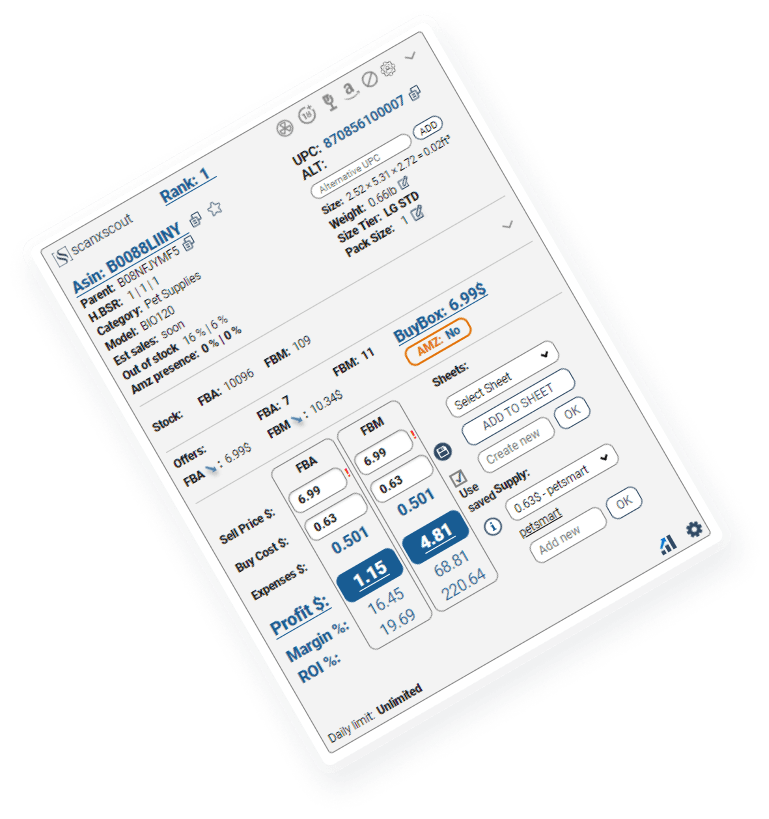
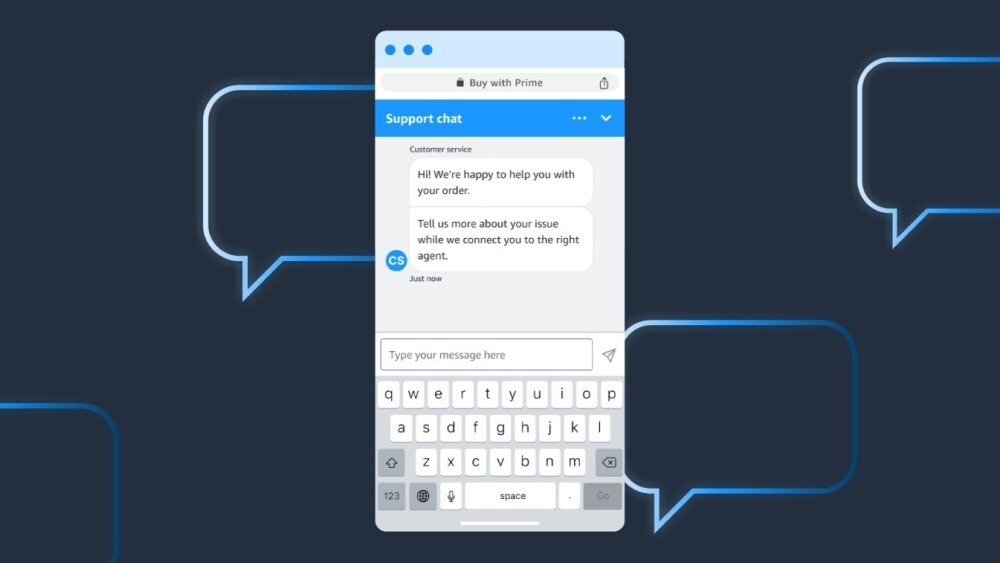
 619
619