In the fast-paced digital realm, managing subscriptions efficiently is crucial. If you find yourself pondering how to bid farewell to your Amazon Prime membership, fret not. This guide unveils a straightforward process to cancel Amazon Prime, ensuring a hassle-free experience.
Navigating the Amazon Prime Cancellation Maze
- Log In to Your Amazon AccountThe journey begins by logging into your Amazon account. Navigate to the top right corner of the page, locate the “Accounts & Lists” dropdown, and select “Your Prime Membership.”
- Explore the Prime Membership DashboardOnce inside the Prime Membership dashboard, scrutinize the plethora of features and benefits that accompany your subscription. This brief reflection might make you reconsider, but if you’re resolute, proceed to the next step.
- Locate the “Manage Membership” SectionScroll down until you find the “Manage Membership” section. Clicking on this will open a new page where the cancellation options reside.
- Review Your Membership DetailsAmazon, always thorough, presents your membership details. Double-check your plan, renewal date, and benefits to ensure you’re canceling the right subscription.
- Click on “End Membership”Ready to take the plunge? Click on the “End Membership” button. Amazon might entice you with alternative offers to retain your membership; stay steadfast in your decision.
- Provide a Reason (Optional)Amazon seeks feedback on why you’re ending your Prime journey. Feel free to provide input, but it’s entirely optional.
- Confirm CancellationA confirmation prompt will appear. Confirm the cancellation, and voilà, you’ve successfully navigated the Amazon Prime cancellation maze.
Benefits and Considerations
Liberating Your Finances
Cancelling Amazon Prime liberates your finances from recurring subscription charges. This newfound financial freedom allows you to allocate resources elsewhere, aligning with your evolving priorities.
Exploring Alternatives
As you bid adieu to Amazon Prime, consider exploring alternative streaming services or e-commerce platforms that align better with your current preferences and needs.
Flexibility at Your Fingertips
The cancellation process is designed to be flexible. If you ever decide to rekindle your Amazon Prime romance, the platform warmly welcomes you back without any strings attached.
Conclusion
In the dynamic digital landscape, managing subscriptions is a savvy move. Cancelling Amazon Prime might be a bittersweet decision, but with these step-by-step guidelines, you’re equipped to make the process seamless. Remember, it’s not a farewell; it’s a see-you-later to Amazon Prime, giving you the flexibility to adapt to changing preferences and priorities.
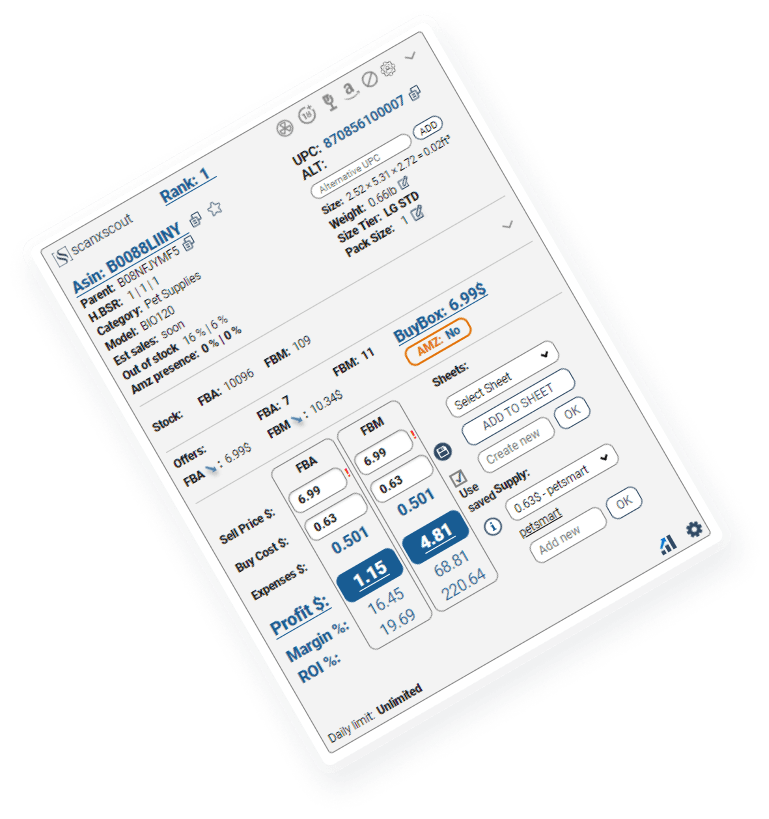

 549
549