Are you looking to take your Amazon product listings to the next level? If so, you might want to consider adding videos to your listings. Video content can be a powerful tool to attract more customers, increase engagement, and boost sales. In this comprehensive guide, we’ll show you exactly how to add video to your Amazon listings. Whether you’re a seasoned seller or just starting, this step-by-step tutorial will help you make your products stand out.
Why Add Video to Your Amazon Listing?
Before we dive into the “how,” let’s address the “why.” Videos can help you in several ways:
- Improved Engagement: Videos capture attention and keep potential buyers on your product page longer.
- Enhanced Trust: Seeing the product in action instills trust in buyers and can reduce their hesitation to purchase.
- Increased Sales: Engaged shoppers are more likely to convert into buyers.
- Educational Value: Videos can showcase your product’s features and benefits in detail.
Step-by-Step Guide to Adding Video
1. Create a Video: You’ll need a video showcasing your product. This should be of high quality and ideally under 2 minutes in length.
2. Register for Amazon Brand Registry: If you haven’t already, sign up for the Amazon Brand Registry. This will give you access to enhanced content features, including video uploads.
3. Log In to Seller Central: Access your Amazon Seller Central account.
4. Add a Video to Your Listing:
- Click on the “Inventory” tab.
- Select “Manage Inventory.”
- Find the product you want to add a video to.
- Click “Edit” on the right.
- Scroll down to the “Product Video” section.
- Click “Upload Video.”
- Follow the prompts to upload your video.
5. Video Review and Approval: Amazon will review your video to ensure it complies with their guidelines. This process may take up to 4 days.
6. Monitor Your Listing: Once your video is live, keep an eye on your product listing’s performance. Analyze how the video affects your sales and conversion rate.
Frequently Asked Questions (FAQs)
Q1: What types of videos work best on Amazon listings? A1: Product demonstration videos and how-to videos are highly effective. They help customers understand your product better.
Q2: Can I add multiple videos to one listing? A2: As of now, Amazon allows only one video per product listing.
Q3: What are Amazon’s video guidelines? A3: Amazon has specific guidelines for video content. Ensure your video follows these rules to avoid rejections.
Q4: Do I need professional video production? A4: While professional videos are great, you can create effective product videos with a good camera or smartphone and basic video editing skills.
Conclusion
Adding video to your Amazon listing is a powerful strategy to set your products apart from the competition. It enhances customer engagement, builds trust, and ultimately increases your sales. By following the steps outlined in this guide, you can successfully incorporate video content into your Amazon product listings.
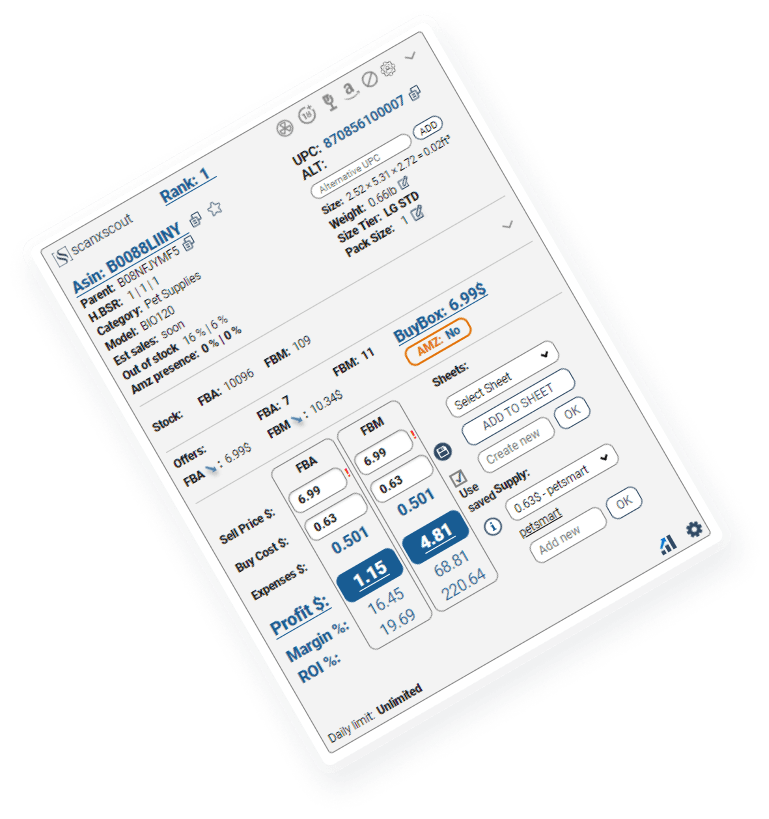

 392
392