When dealing with online shopping, understanding the refund process is crucial. Amazon, as a global leader in e-commerce, has established a comprehensive and customer-friendly refund policy. However, the timeline for receiving a refund on a cancelled order can vary based on several factors. In this detailed guide, we explore the specifics of how long it takes to get a refund from Amazon on a cancelled order, including the steps involved and factors that can influence the timeline.
Understanding Amazon’s Refund Policy
Amazon’s refund policy is designed to ensure customer satisfaction. When an order is cancelled, the refund process is initiated. However, the exact duration for receiving the refund depends on the payment method used and the status of the order at the time of cancellation.
Payment Method and Refund Timeframes
Different payment methods have different refund timelines. Here’s a detailed breakdown:
- Credit Card Refunds: When you pay for an order using a credit card, Amazon typically processes the refund within 3 to 5 business days. However, it can take up to 7 business days for the refunded amount to reflect in your account due to varying processing times of different banks.
- Debit Card Refunds: Refunds to debit cards generally follow the same timeframe as credit cards. Expect the refund to be processed within 3 to 5 business days, with an additional few days for your bank to update your account balance.
- Amazon Gift Card: If you used an Amazon gift card for the purchase, the refund is usually immediate. The refunded amount will be credited back to your Amazon balance within 2 to 3 hours.
- Bank Account (ACH): Payments made directly from a bank account via ACH can take longer. Refunds typically take 5 to 7 business days to process, with an additional 2 to 3 days for the funds to be available in your account.
- Amazon Store Card: For purchases made using the Amazon Store Card, refunds are processed within 3 to 5 business days, but it might take up to 10 business days for the credit to appear on your card statement.
- Third-Party Credit Cards: If you used a third-party credit card through Amazon Pay, the refund process might vary slightly. Generally, it follows the standard 3 to 5 business day processing time, but checking with the card issuer is advisable.
Factors Influencing Refund Timelines
Several factors can influence how quickly you receive your refund after cancelling an order on Amazon. These include:
Order Status at Cancellation
- Pending Orders: If you cancel an order before it enters the shipping process, the refund is usually quicker because the payment hasn’t been fully processed yet.
- Shipped Orders: Cancelling an order that has already been shipped involves more steps. Amazon must confirm the return of the item before processing the refund, which can add several days to the overall timeline.
Payment Processor Delays
Even though Amazon processes refunds promptly, delays can occur due to the payment processor. For instance, some banks may have longer processing times, which can extend the refund period beyond Amazon’s standard timeframes.
High-Volume Periods
During peak shopping periods such as Black Friday, Cyber Monday, or holiday seasons, the high volume of transactions can lead to delays in refund processing. It’s important to be patient during these times, as both Amazon and banks may take longer to handle the increased workload.
Steps to Check Your Refund Status
To ensure transparency and keep track of your refund, follow these steps:
- Go to Your Orders: Navigate to the ‘Your Orders’ section on the Amazon website or app.
- Locate the Cancelled Order: Find the order you cancelled. It will be marked as ‘Cancelled’ in your order history.
- Click on ‘View Order Details’: Here, you can see the status of your refund. If processed, it will indicate the date the refund was issued.
- Check Your Email: Amazon typically sends an email confirmation once the refund has been processed. This email contains the details of the refund, including the amount and expected timeframe.
What to Do if Your Refund is Delayed
If you haven’t received your refund within the expected timeframe, there are steps you can take:
- Contact Amazon Customer Service: Reach out to Amazon’s customer service via chat, phone, or email. Provide your order number and details about the cancellation. They can offer insights into the refund status and any potential issues.
- Check with Your Bank or Card Issuer: Sometimes, delays occur at the bank or card issuer’s end. Contacting them directly can help you understand any pending issues on their side.
- Monitor Your Account: Keep an eye on your account balance or statement for any updates. Sometimes refunds are processed but take a while to reflect due to internal bank processes.
Conclusion
Receiving a refund from Amazon on a cancelled order is generally a straightforward process, but it can vary based on the payment method and other factors. Understanding these details can help you better manage your expectations and take appropriate actions if there are delays. Always keep track of your order status and maintain communication with Amazon and your payment provider to ensure a smooth refund process.
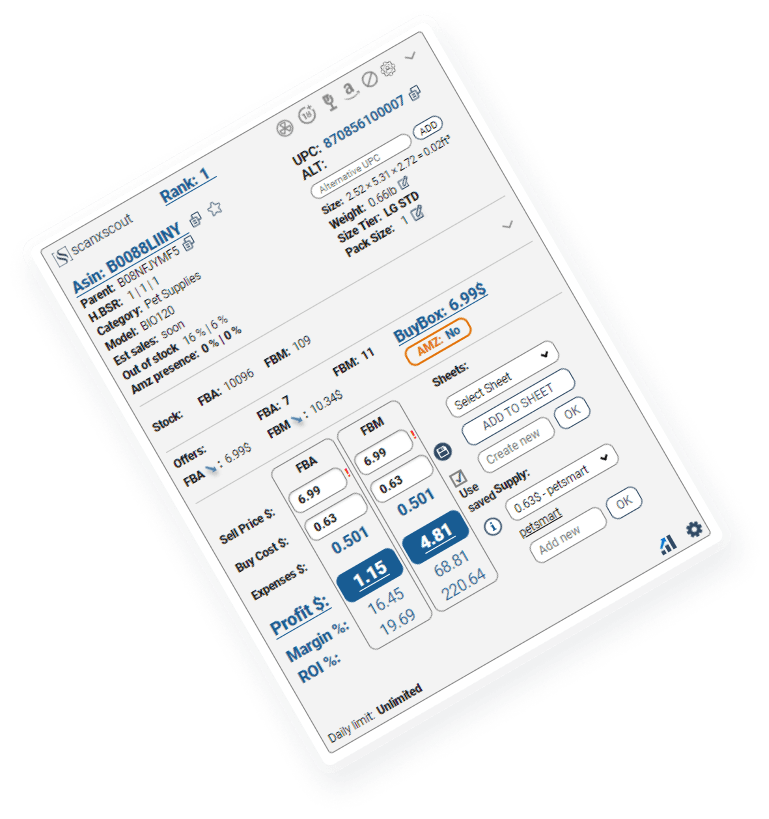
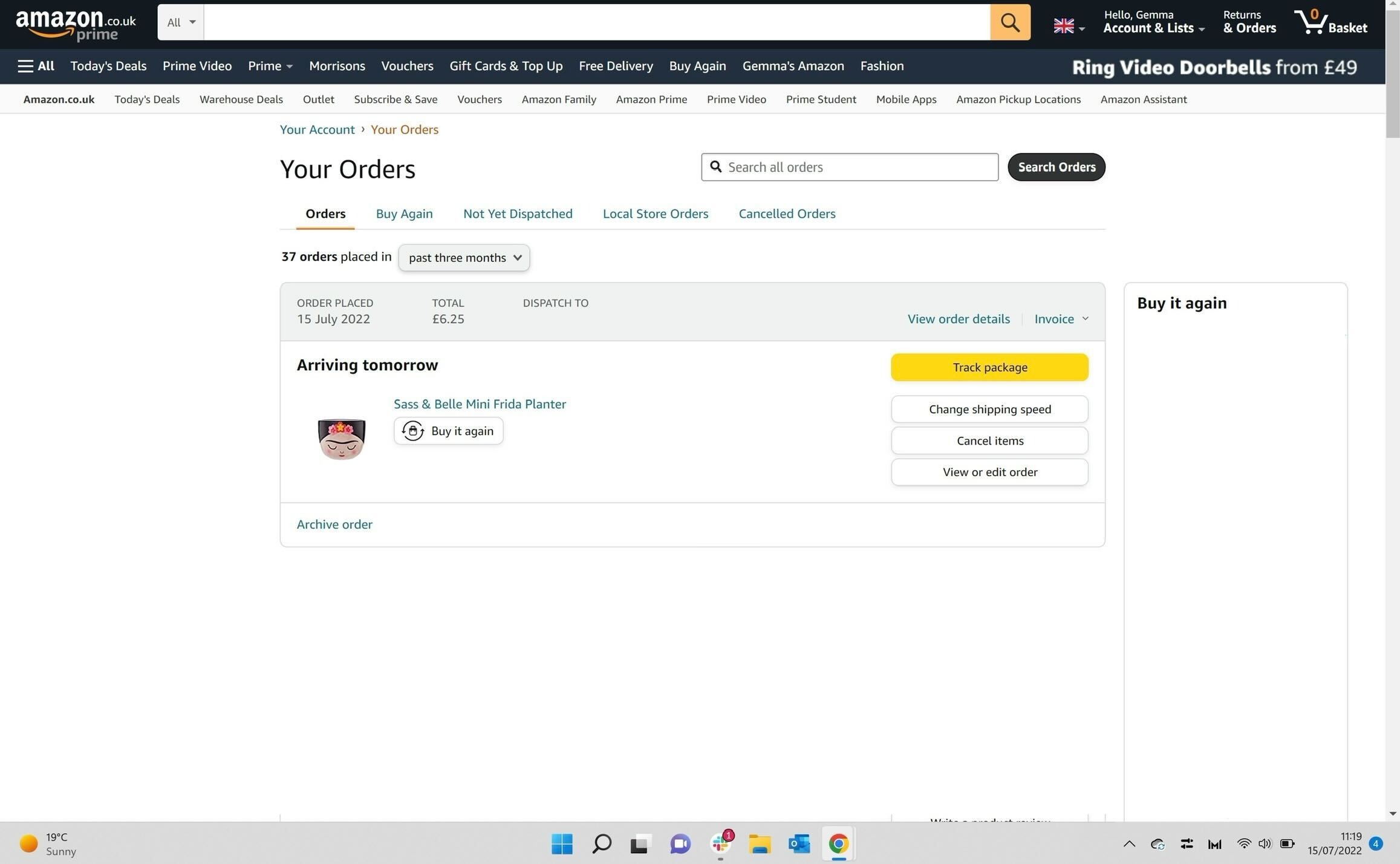
 2821
2821