Navigating the complexities of customer service can be challenging, especially when dealing with a global giant like Amazon. Whether you have a question about an order, need to resolve an issue, or want to understand more about Amazon’s policies, contacting Amazon customer service is a straightforward process. This comprehensive guide will provide detailed instructions on the various methods available to reach Amazon’s customer support team efficiently.
Why Contacting Amazon Customer Service is Important
Amazon’s customer service is renowned for its efficiency and responsiveness. Engaging with their support team can help resolve issues swiftly, from handling returns and refunds to managing account problems and technical glitches. Here’s how you can contact Amazon customer service through various channels.
Contacting Amazon Customer Service via Phone
One of the most direct methods to contact Amazon is by phone. Speaking directly with a customer service representative can help address your concerns promptly.
Steps to Contact Amazon by Phone
- Log into Your Amazon Account: Start by logging into your Amazon account. This helps the customer service representative access your order history and account details.
- Visit the Help Section: Scroll down to the bottom of the Amazon homepage and click on “Help.”
- Choose the Right Category: Navigate through the options to find the category that best matches your issue, such as “Returns & Refunds” or “Devices & Digital Services.”
- Select ‘Need More Help?’: Click on “Need more help?” followed by “Contact us.”
- Request a Call: Choose the option to have Amazon call you. Enter your phone number and wait for a call from Amazon’s customer service.
By following these steps, you can connect with a live representative who can assist you with your specific issue.
Contacting Amazon Customer Service via Chat
Amazon’s live chat option is another efficient way to resolve issues. It’s particularly useful for those who prefer not to speak on the phone.
How to Use Amazon’s Live Chat Service
- Access the Help Section: Similar to the phone method, begin by logging into your Amazon account and navigating to the “Help” section.
- Navigate to the Chat Option: In the “Help” section, select “Contact us,” then choose “Start chatting now.”
- Describe Your Issue: A chat window will open. Start by describing your issue to the virtual assistant. If the virtual assistant cannot resolve your problem, you can request to be connected to a live chat agent.
Using the live chat service allows for quick and documented interactions with Amazon’s support team.
Contacting Amazon Customer Service via Email
While not as immediate as phone or chat, email is a suitable option for less urgent inquiries or when you need a written record of your communication.
Steps to Contact Amazon via Email
- Visit the Help Section: Log into your account and navigate to the “Help” section as described earlier.
- Find the Email Option: Under “Contact us,” look for the email option. It may not be as prominently displayed, so it might require a bit more navigation through the help topics.
- Provide Detailed Information: When composing your email, be detailed about your issue. Include relevant order numbers, descriptions of the problem, and any steps you’ve already taken to resolve it.
- Send the Email: Once you have provided all necessary information, send the email and wait for a response from Amazon’s customer service team.
Emails are typically responded to within 24-48 hours, making this a good option for non-urgent matters.
Using Amazon’s Customer Service Portal
Amazon’s customer service portal offers a variety of self-help tools and resources. This option is ideal for those who prefer to find solutions independently.
Navigating the Customer Service Portal
- Log into Your Account: As with other methods, start by logging into your Amazon account.
- Access the Help Section: Go to the “Help” section from the main menu.
- Explore Topics and FAQs: Browse through the numerous topics and frequently asked questions. Amazon’s portal covers a wide range of issues, from order tracking to managing subscriptions.
- Use Self-Service Tools: Utilize the available self-service tools for tasks such as canceling orders, requesting refunds, or troubleshooting device issues.
The customer service portal is a valuable resource for quickly finding answers to common questions without waiting for a customer service representative.
Contacting Amazon via Social Media
For those who prefer using social media, Amazon’s customer service can also be reached through various social platforms.
Steps to Contact Amazon on Social Media
- Find Amazon’s Official Pages: Amazon has official pages on platforms like Twitter and Facebook. Look for verified accounts to ensure you are contacting the correct page.
- Send a Direct Message: Use the direct message feature to explain your issue. Be concise but include all relevant details to help the support team assist you effectively.
- Monitor for Responses: Social media responses can sometimes be quicker than email. Keep an eye on your messages and notifications for replies from Amazon’s support team.
Contacting Amazon through social media can be a convenient option, especially for quick questions or public issues.
Tips for Effective Communication with Amazon Customer Service
Be Prepared
Having all relevant information at hand can expedite the resolution process. This includes order numbers, product details, and any prior communication related to the issue.
Be Clear and Concise
Clearly explain your problem or question. Avoid unnecessary details that can complicate the communication.
Follow Up if Necessary
If your issue isn’t resolved in the first contact, don’t hesitate to follow up. Persistence can sometimes be key to getting issues resolved.
Conclusion
Contacting Amazon customer service doesn’t have to be a daunting task. With multiple channels available, including phone, chat, email, social media, and the self-service portal, you can choose the method that best suits your needs. By following the detailed steps outlined in this guide, you can ensure your issues are addressed efficiently and effectively.
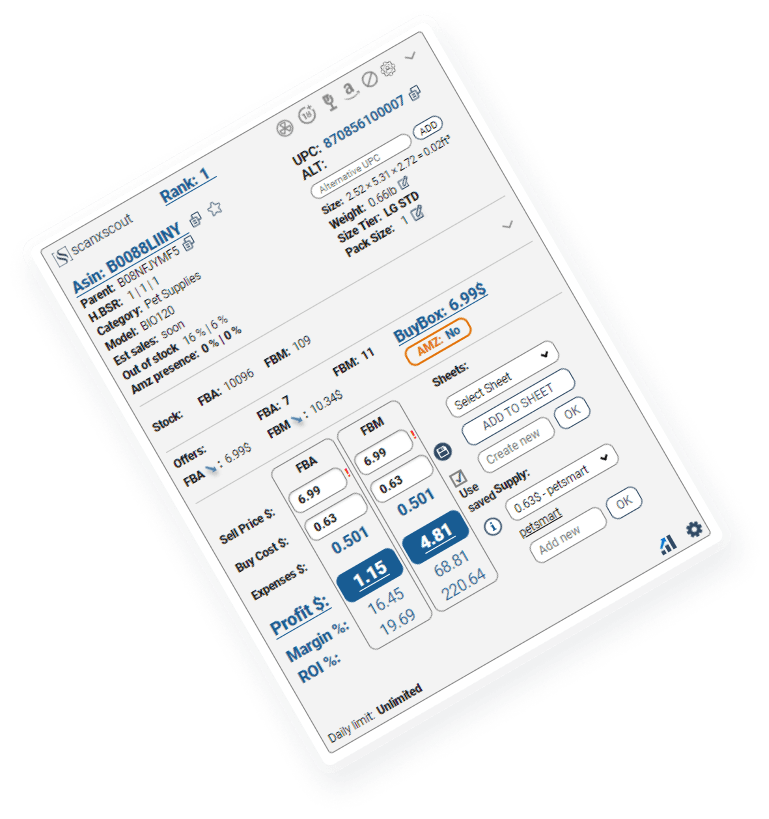
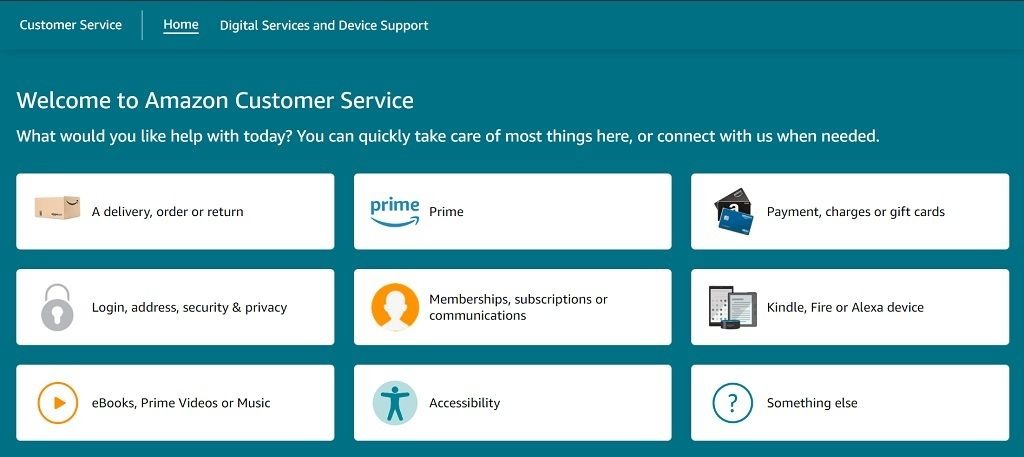
 482
482